How to create your account
All of our online appointment booking, account management and STI home test ordering services are accessed through the login portal:
LoginTo create your account:
- Click Register and enter your details.
When you visit us, or create on online account, we allocate you a unique clinic number which is how you are identified on your patient record.
To access your patient record and book you an appointment the personal details that you give when registering for an online account need to exactly match the information on your patient record.
If you’ve visited the clinic and already have a patient record but can’t remember what email you gave us, call us on 01273 523388
If you are registering for an online account and you don’t already have a patient record with us, the details you use when registering will be what we ask for if you visit us in person.
The results of any tests ordered through the STI home test service will be added to your patient record, so don’t order a test and give it to someone else.
- We will send you an email and a text
- The email will ask you to activate your account. Click the link in the email, type in the code that we texted you and then verify.
- You should now be able to log in to your account to complete your registration details.
If you want to receive appointment confirmations, reminders and test results by text message please make sure you tick the “Communication methods” box.
What details do I need to give to create an online account and how is my information used?
To create your online account we will need your name, email address and telephone number. To link your online account to your patient record this information needs to exactly match the information we already have on our system.
You don’t need to give us your real name, but to access your patient record the name you use to create your online account needs to be the same name you have used if you’ve visited any of our clinics.
It is important for us to have your correct age and gender identity so we can offer you appropriate support.
You must use your own phone number and email address (not a shared account) and make sure your contact details are correct and up to date – this is how we will get in touch with you about any appointments or results.
We ask for the name of your GP practice as this is how we receive our funding.
For information about how we protect, use and store your information see our Privacy Policy.