Cancelling an appointment at SHAC East
If you are unable to attend for a booked appointment at SHAC East there are easy ways to cancel your appointment.
SMS – cancel by text message
Before your appointment, you will receive a text message confirmation and reminder with your appointment date and time. To cancel your appointment, reply CANCEL.
You will not be able to cancel your appointment by text if you have more than one appointment booked with us.
Phone – call us to cancel
If you’re not able to cancel by SMS or through your online account, call us on 01273 523 388.
Phone line opening times
Phone lines are closed on Bank Holidays
- Monday:
- 9.15am to 4.30pm
- Tuesday:
- 9.15am to 4.30pm
- Wednesday:
- 12.30pm to 4.30pm
- Thursday:
- 9.15am to 4.30pm
- Friday:
- 9.15am to 4.30pm
Cancelling an appointment at SHAC West
Phone – call us to cancel
If you’re not able to attend a booked appointment at SHAC West, call us on 01273 523 388.